DBMS cheatsheet
Database is a collection of related data and data is a collection of facts and figures that can be processed to produce information.
A database management system stores data in such a way that it becomes easier to retrieve, manipulate, and produce information.
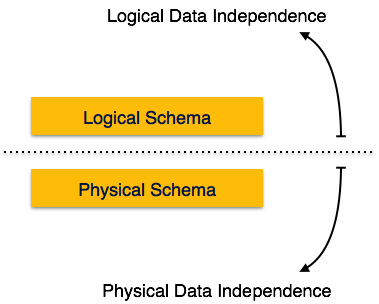
A database management system stores data in such a way that it becomes easier to retrieve, manipulate, and produce information.
A 3-tier architecture separates its tiers from each other based on the complexity of the users and how they use the data present in the database. It is the most widely used architecture to design a DBMS.
- Database (Data) Tier − At this tier, the database resides along with its query processing languages. We also have the relations that define the data and their constraints at this level.
- Application (Middle) Tier − At this tier reside the application server and the programs that access the database. For a user, this application tier presents an abstracted view of the database. End-users are unaware of any existence of the database beyond the application. At the other end, the database tier is not aware of any other user beyond the application tier. Hence, the application layer sits in the middle and acts as a mediator between the end-user and the database.
- User (Presentation) Tier − End-users operate on this tier and they know nothing about any existence of the database beyond this layer. At this layer, multiple views of the database can be provided by the application. All views are generated by applications that reside in the application tier.
Data models define how the logical structure of a database is modeled. Data Models are fundamental entities to introduce abstraction in a DBMS. Data models define how data is connected to each other and how they are processed and stored inside the system.
A database schema defines its entities and the relationship among them. It contains a descriptive detail of the database, which can be depicted by means of schema diagrams. It’s the database designers who design the schema to help programmers understand the database and make it useful.
A database schema can be divided broadly into two categories −
- Physical Database Schema − This schema pertains to the actual storage of data and its form of storage like files, indices, etc. It defines how the data will be stored in a secondary storage.
- Logical Database Schema − This schema defines all the logical constraints that need to be applied on the data stored. It defines tables, views, and integrity constraints.
Data Independence
A database system normally contains a lot of data in addition to users’ data. For example, it stores data about data, known as metadata, to locate and retrieve data easily. It is rather difficult to modify or update a set of metadata once it is stored in the database. But as a DBMS expands, it needs to change over time to satisfy the requirements of the users. If the entire data is dependent, it would become a tedious and highly complex job.
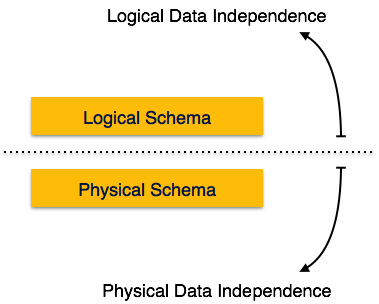
Metadata itself follows a layered architecture, so that when we change data at one layer, it does not affect the data at another level. This data is independent but mapped to each other.
Logical Data Independence
Logical data is data about database, that is, it stores information about how data is managed inside. For example, a table (relation) stored in the database and all its constraints, applied on that relation.
Logical data independence is a kind of mechanism, which liberalizes itself from actual data stored on the disk. If we do some changes on table format, it should not change the data residing on the disk.
Physical Data Independence
All the schemas are logical, and the actual data is stored in bit format on the disk. Physical data independence is the power to change the physical data without impacting the schema or logical data.
For example, in case we want to change or upgrade the storage system itself − suppose we want to replace hard-disks with SSD − it should not have any impact on the logical data or schemas.
Comments
Post a Comment